Block Number
-
How to block a number?
- Open Live Chat and navigate to a WhatsApp chat room.
- Click on the three-dot menu in the chatroom header.
- Select "Block" from the options.
- Choose the duration for which you want to block the number.
- Click "Continue", and the number will be successfully blocked.
- You can view blocked numbers in the configuration settings.
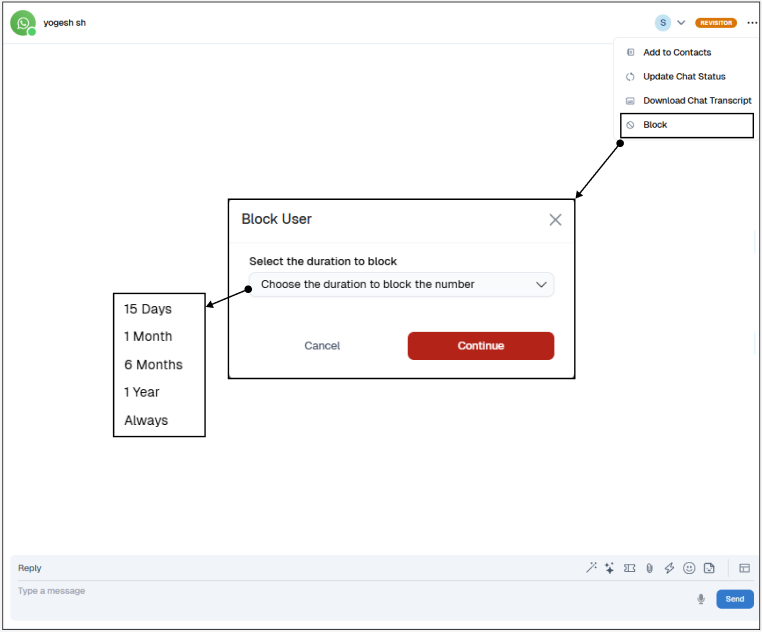
-
How to Unblock a number?
- Open the same chatroom where the number was blocked.
- Click on the three-dot menu in the chatroom header.
- Instead of "Block," you'll now see the "Unblock" option.
- Click on "Unblock", and the number will be restored.
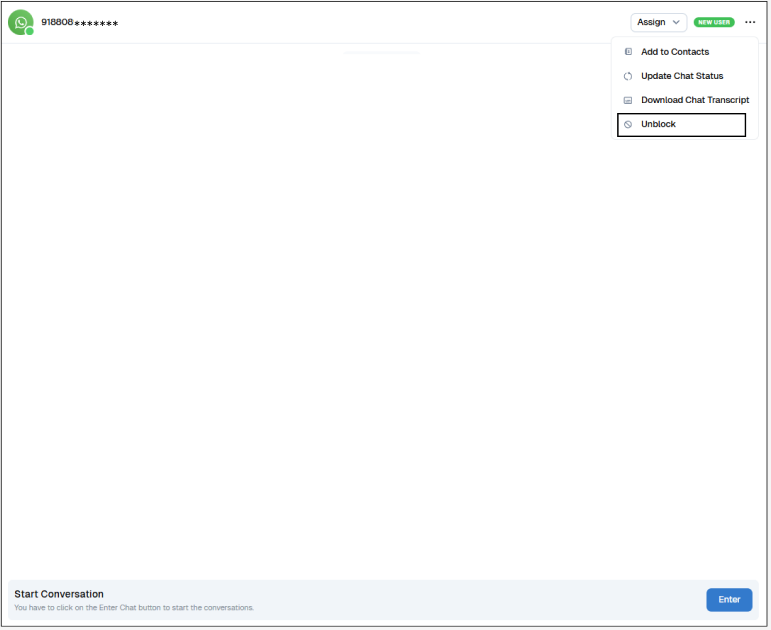
Thank you for your feedback!
We appreciate your feedback!