Web
Step 1 - Once you have created the web bot, you can design and publish it, so after creating and designing the chatbot you have to publish the bot.
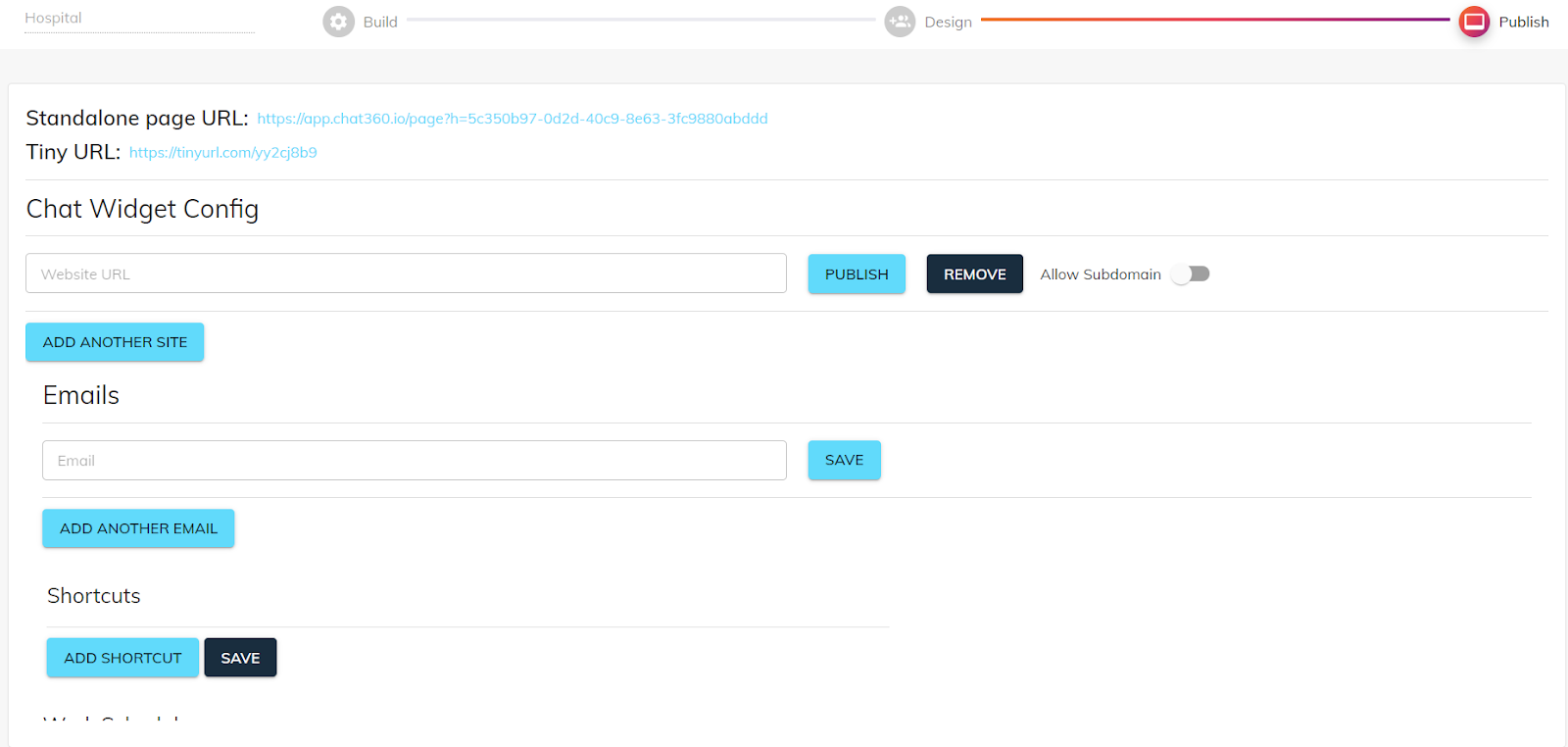
Step 2 - Once you click on Publish, A window will appear, where you have to fill in the fields like, Enter the link to your website in the Chat Widget Config field. After that, click on the Publish button.
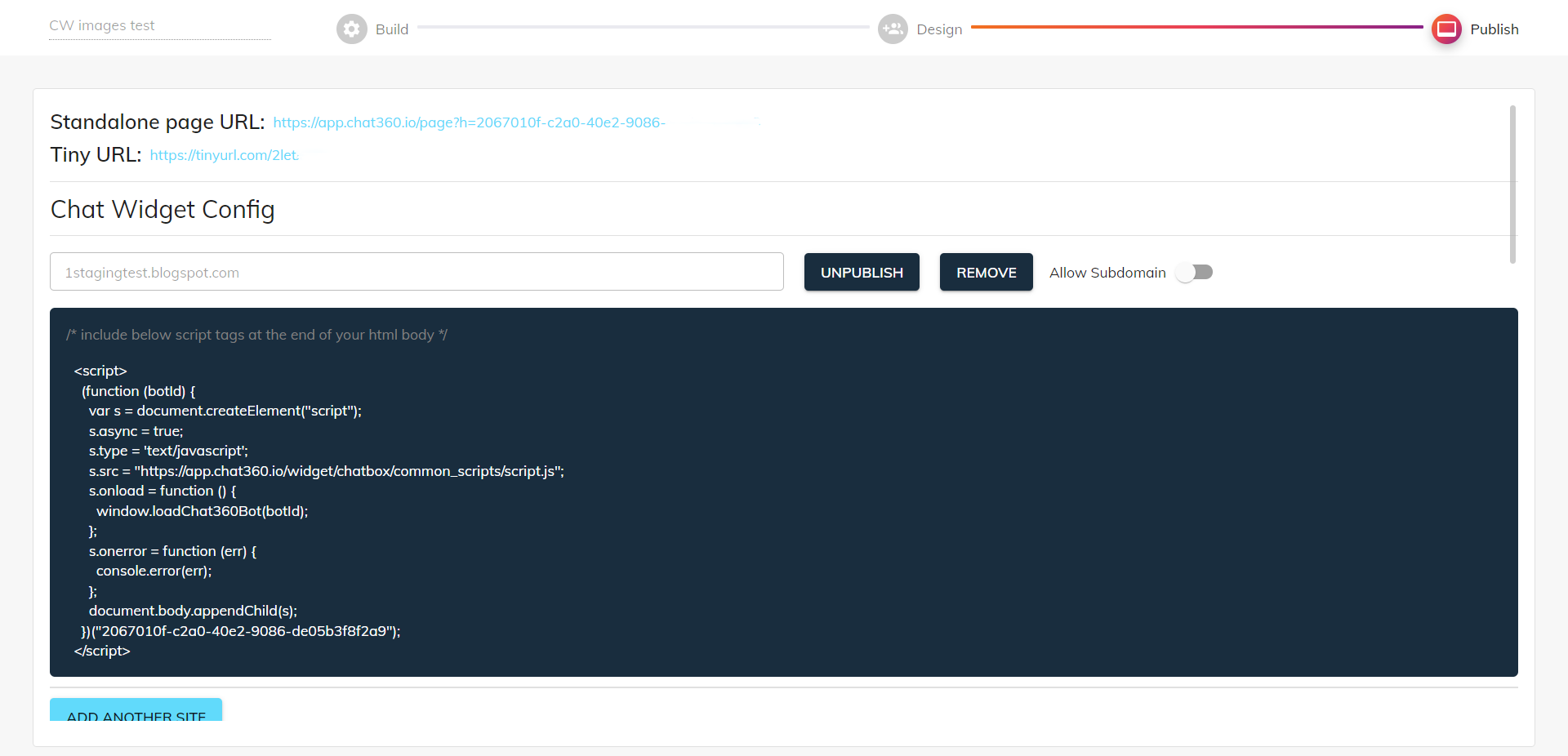
Step 3 - (As per your convenience, Allow or Disallow Subdomain.) Now you will get Script > Copy that Script and paste this script into your website HTML theme. Paste the Script At the Bottom, Above, and Save. Now go to your website, and you will see that the chatbot has been published.
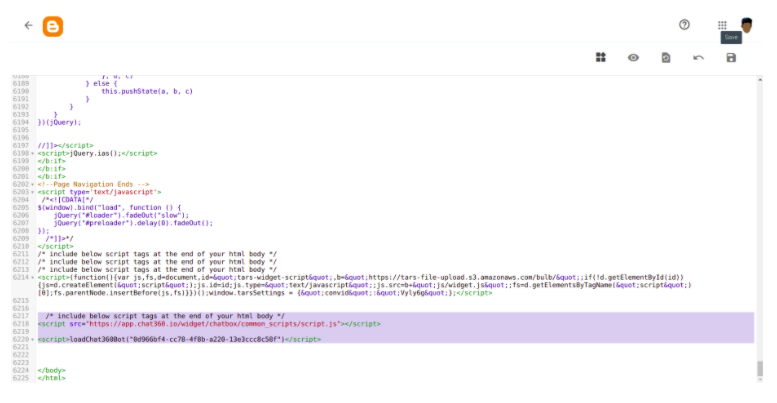
Thank you for your feedback!
We appreciate your feedback!