Multi-Factor Authentication
-
What is Multi-Factor Authentication?
Multi-factor authentication (MFA) is a security feature that adds a second verification method to online accounts to prevent unauthorized access. It's also known as two-step verification. MFA can be used to protect networks and systems and to restrict access to critical systems to authorized users. In the settings menu, we have the option to enable multi-factor authentication.
-
How To Add Multi-Factor Authentication?
1. Go to Settings.
2. Find Multi-factor Authentication (or Auth) below and click on it.
3. Enable time-based OTP authentication (circled in black).
4. Click the Edit option (in a diamond box on the right side) before enabling.
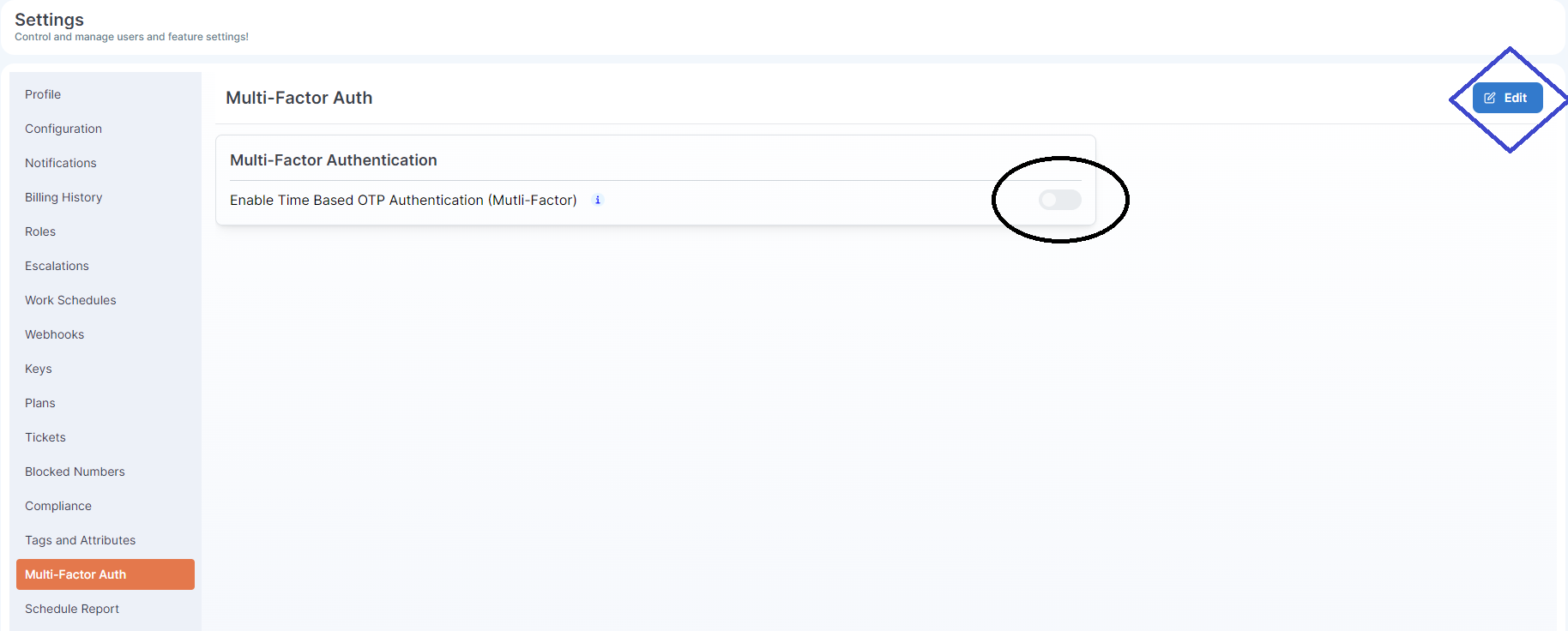
5. Scan the QR code with Google Authenticator or any other authenticator app.
6. Authenticate by entering the OTP from the authenticator app below the QR code (in the black rectangular box).
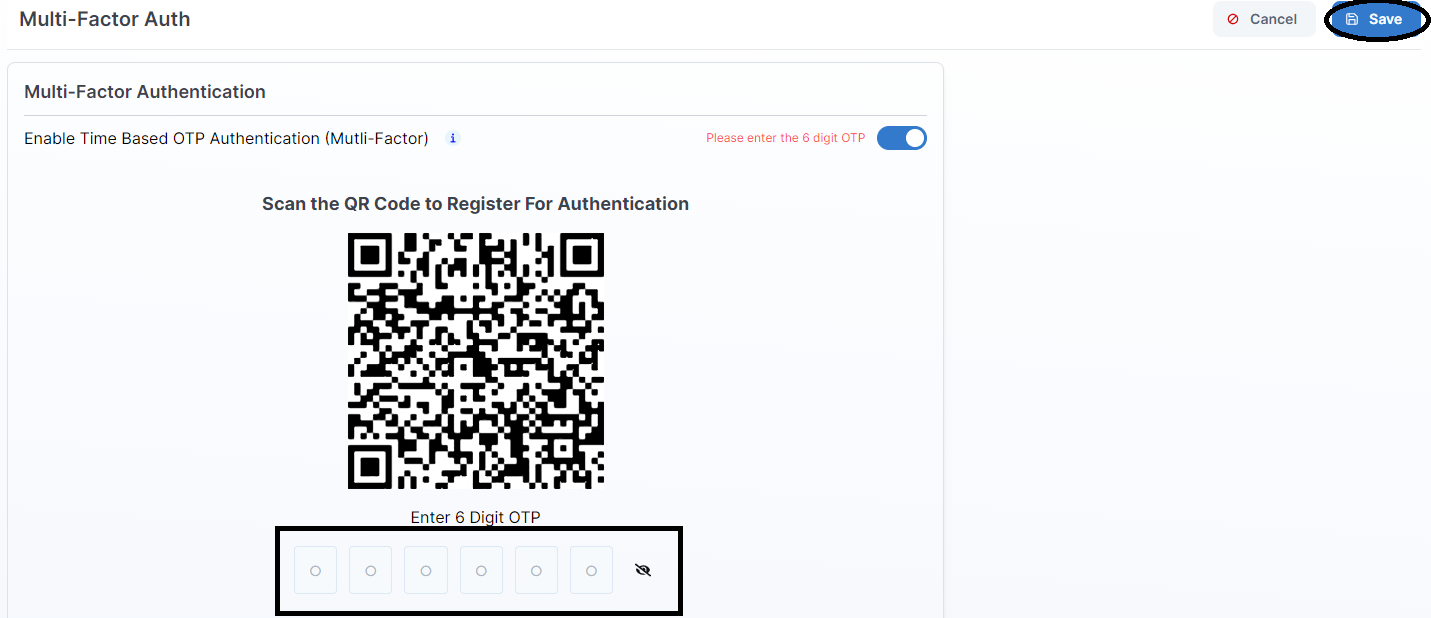
7. To get an OTP using Google Authenticator, follow these steps:
i. Download and install Google Authenticator.
ii. Log in using your email. You will then see a page like the one below.
iii. Click on the plus sign (circled in black).
iv. You will get two options: 'Enter setup key' and 'Scan QR code.'
v. Choose one of these options, and you will automatically receive an ID (big black rectangle) and an OTP (in the yellow box) as shown in the second picture.
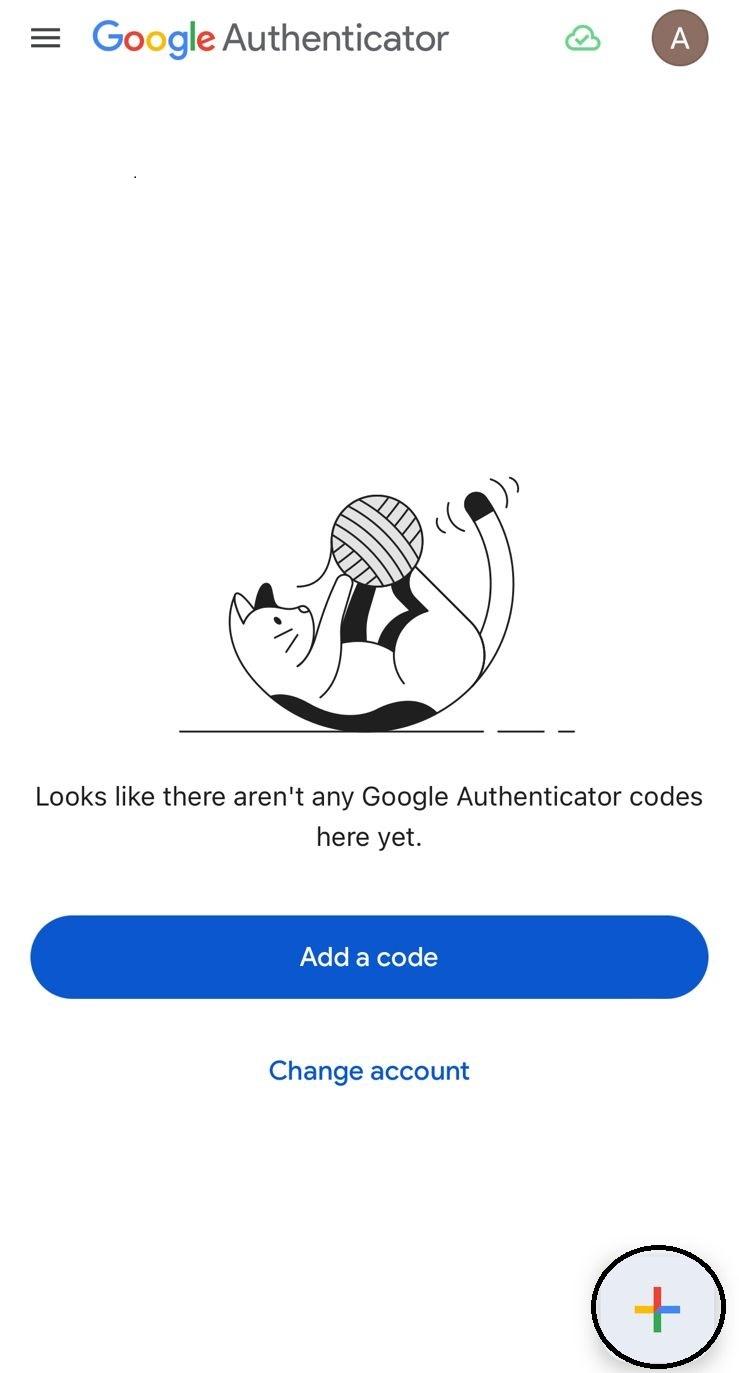
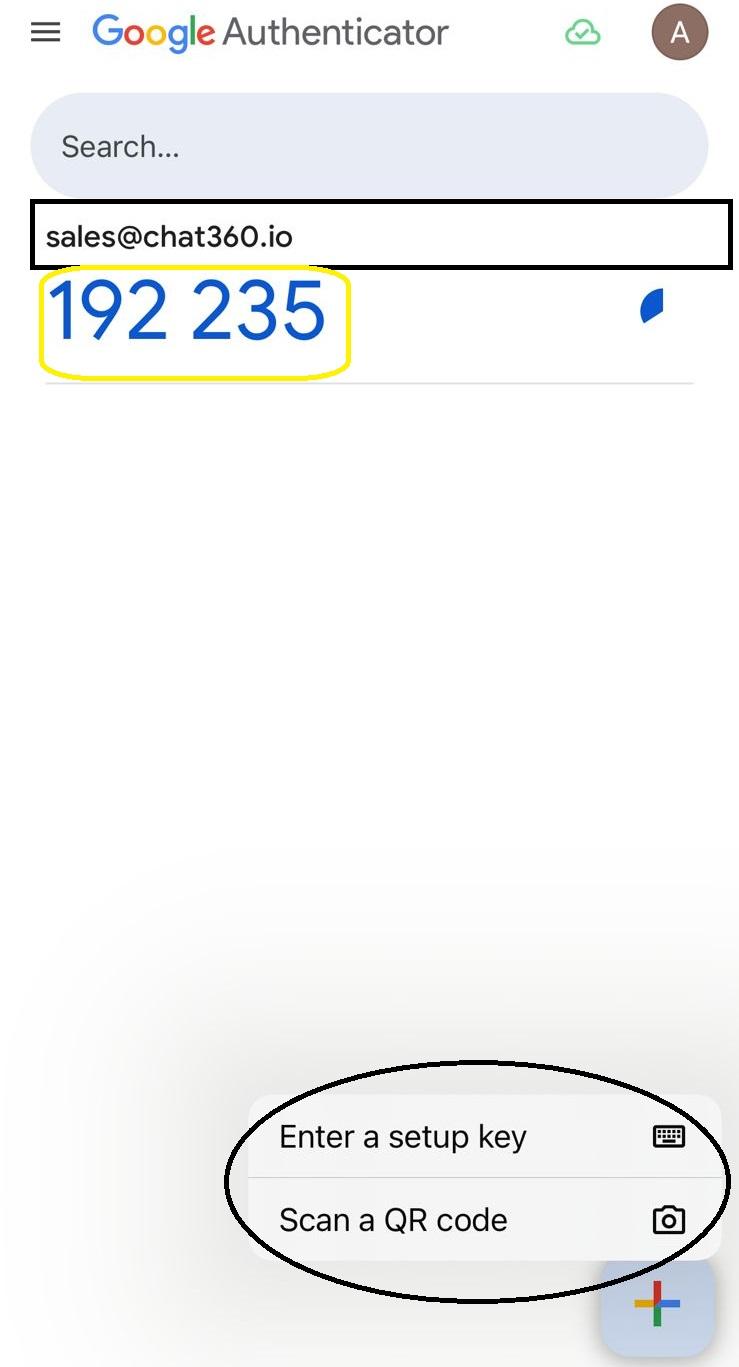
-
Use case of Multi-Factor Authentication:
- 1. MFA Protects Consumer Data from Identity Theft:
- 2. MFA is an Effective Cybersecurity Solution:
- 3. MFA is More Secure than 2FA:
Multi-factor authentication (MFA) adds an additional layer of security by requiring more than one method of verification before granting access. This makes it significantly harder for unauthorized users to gain access, thus protecting sensitive consumer data from identity theft.
MFA enhances security by combining different types of authentication methods, such as something you know (password), something you have (a mobile device), and something you are (biometric data). This multi-layered approach makes it more difficult for hackers to breach accounts, as they would need to compromise multiple factors to succeed.
While Two-Factor Authentication (2FA) requires two forms of verification (typically a password and a one-time code), MFA goes beyond by incorporating additional factors. This can include various forms of authentication like a biometric scan, a hardware token, or a security question. The extra layers provided by MFA offer increased protection compared to 2FA, making it more resilient against sophisticated attacks.