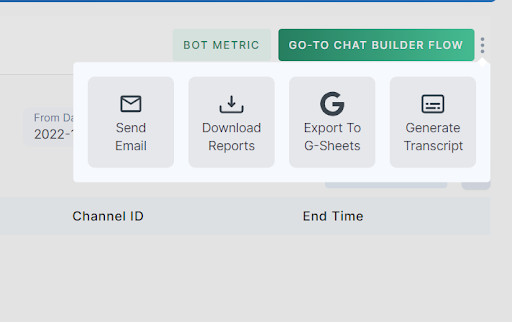Creating your bot
Step 1 -To create a new bot, head over to the Bot Builder section. You'll find an option "Create New Bot." Click on it and proceed.
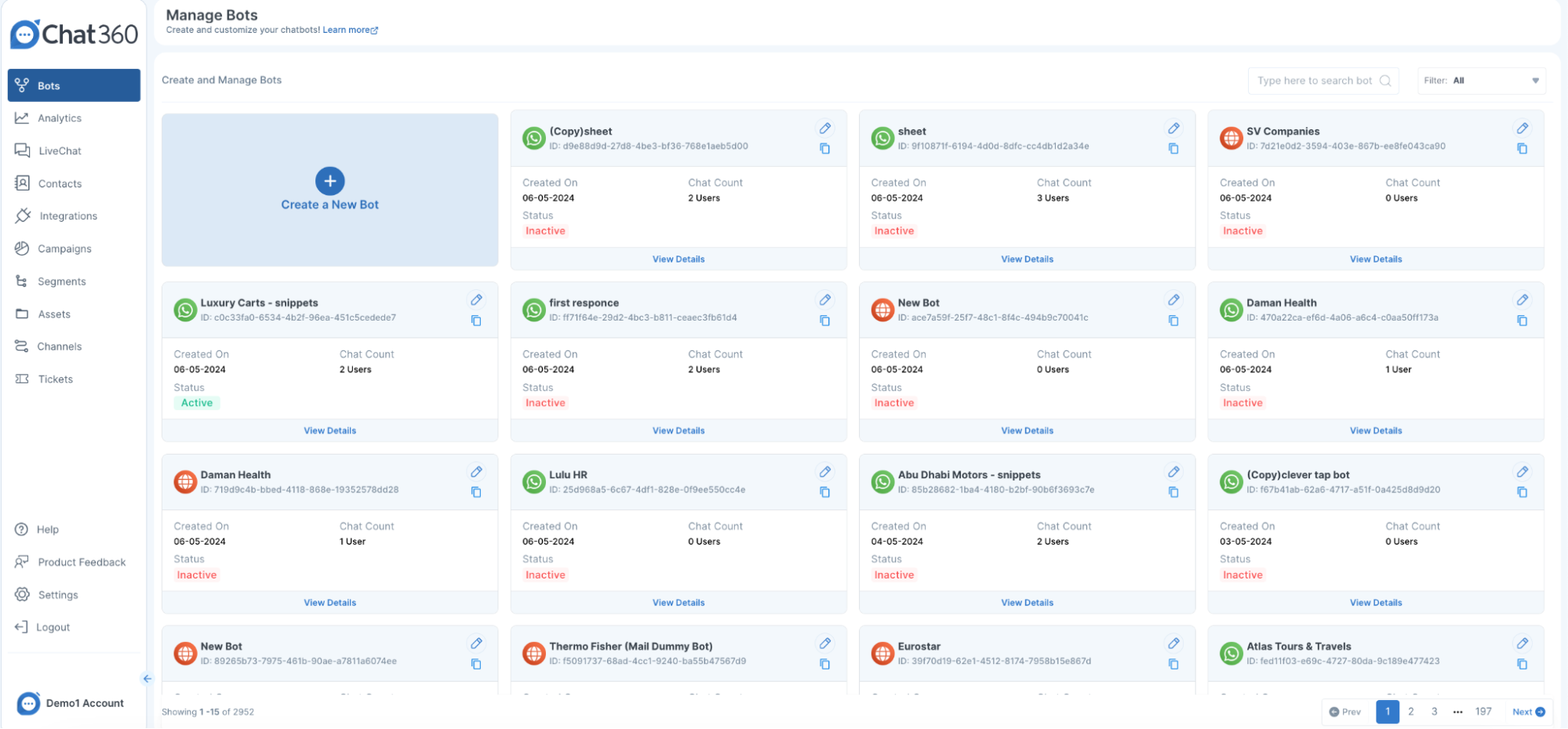
Step 2 - Here, you will see the bots page where, you can find an option named ADD NEW CHATBOT option on the top right corner of the page, you have to click it, and select if you want to build the Chatbot from scratch or start with a template , which is a pre-built flow that you can edit according to your use-cases.
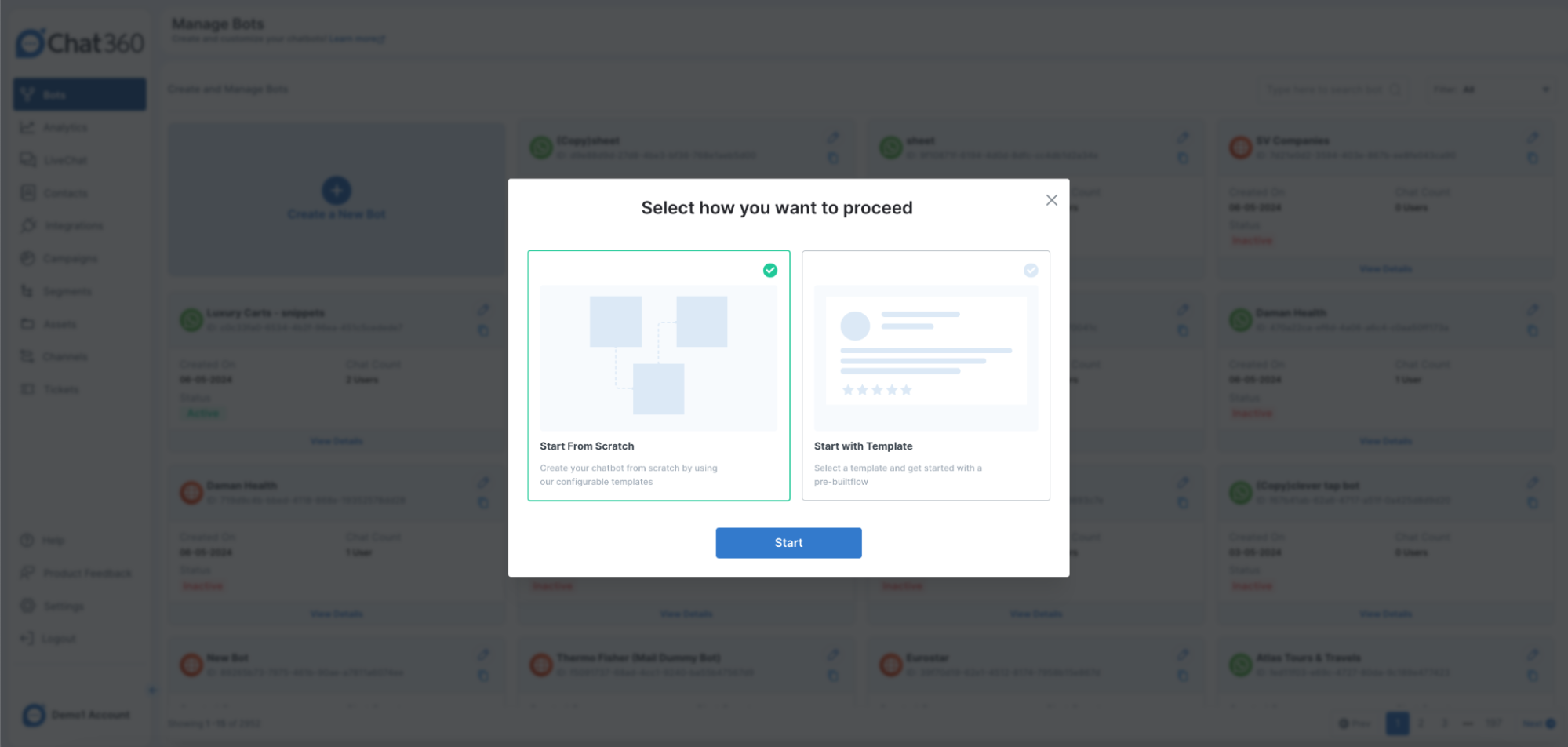
Step 3 - Now you can select what kind of bot you want to build (Web, WhatsApp, Facebook, Telegram, Instagram, Twitter, Google) and click on CREATE.
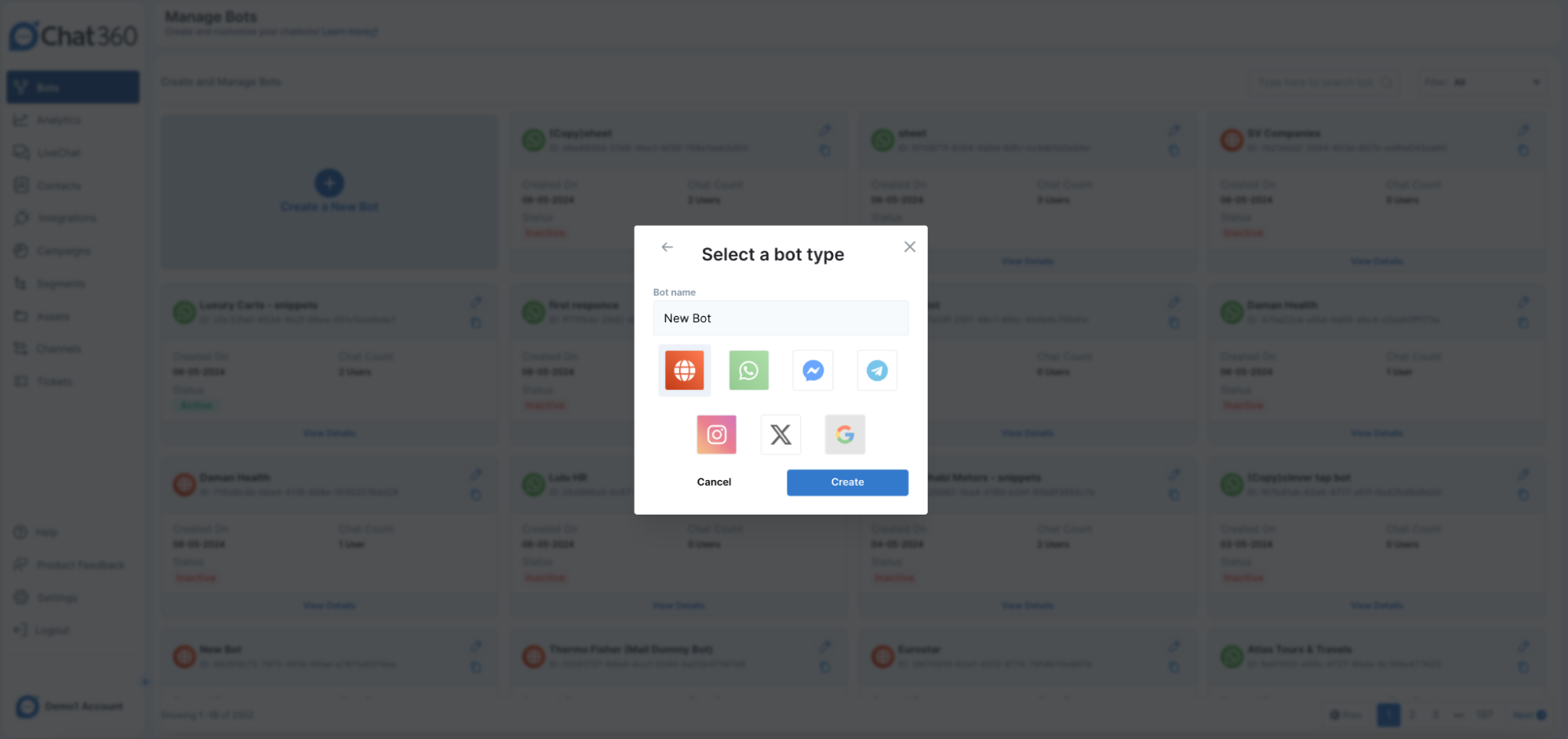
Step 4 - After creating the Chatbot, you will be redirected to the CHAT BUILDER FLOW, here you can see the space where you can create the Chatbot flow, and on the left side of the screen, you can see the component list, with the start component already on the screen that you can use to start the flow with.
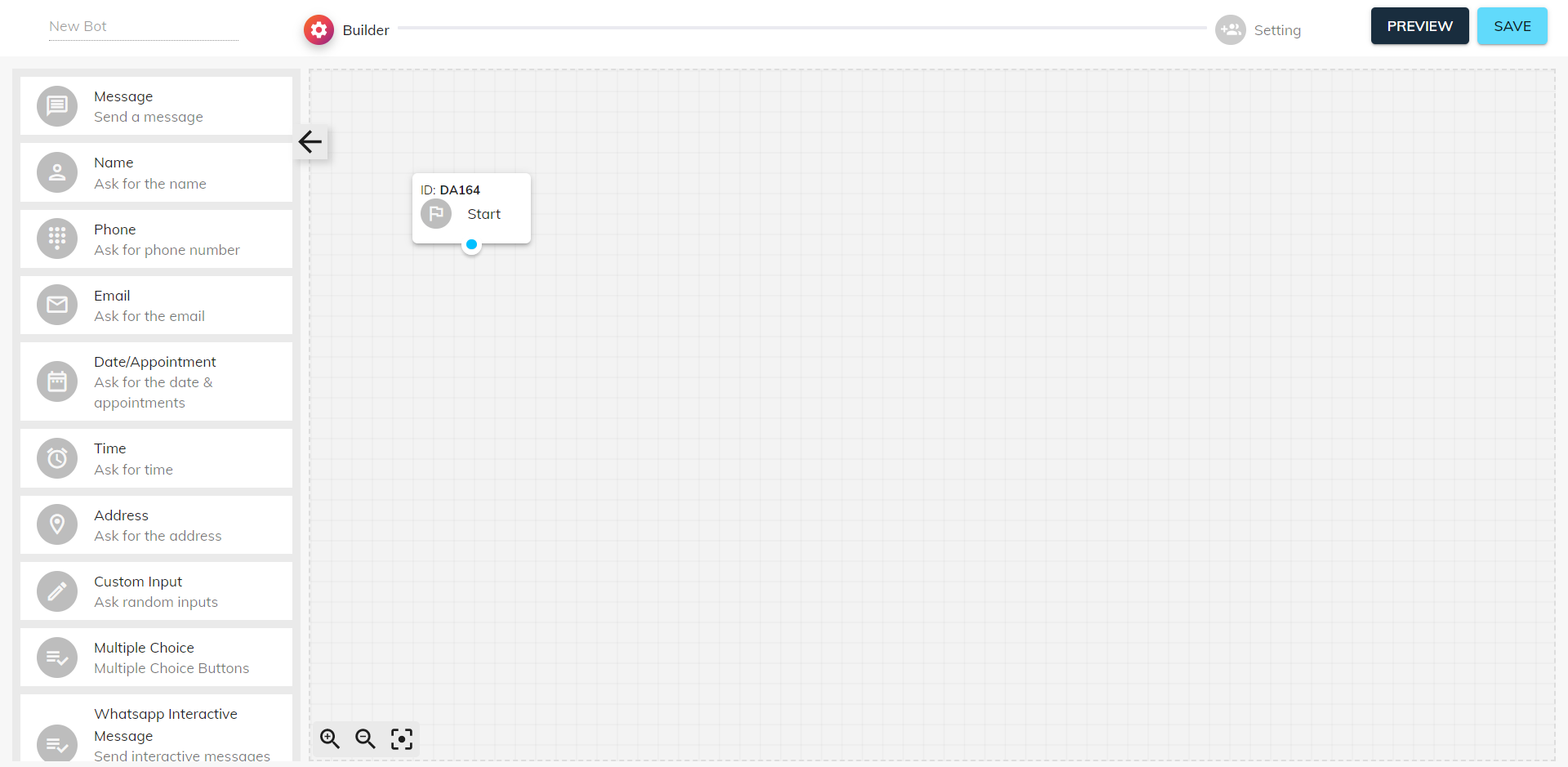
Step 5 - Here, you can drag the component from the Component list and connect the blue dots to the green dots to connect two components and initiate a flow between them and end the flow with the right components.
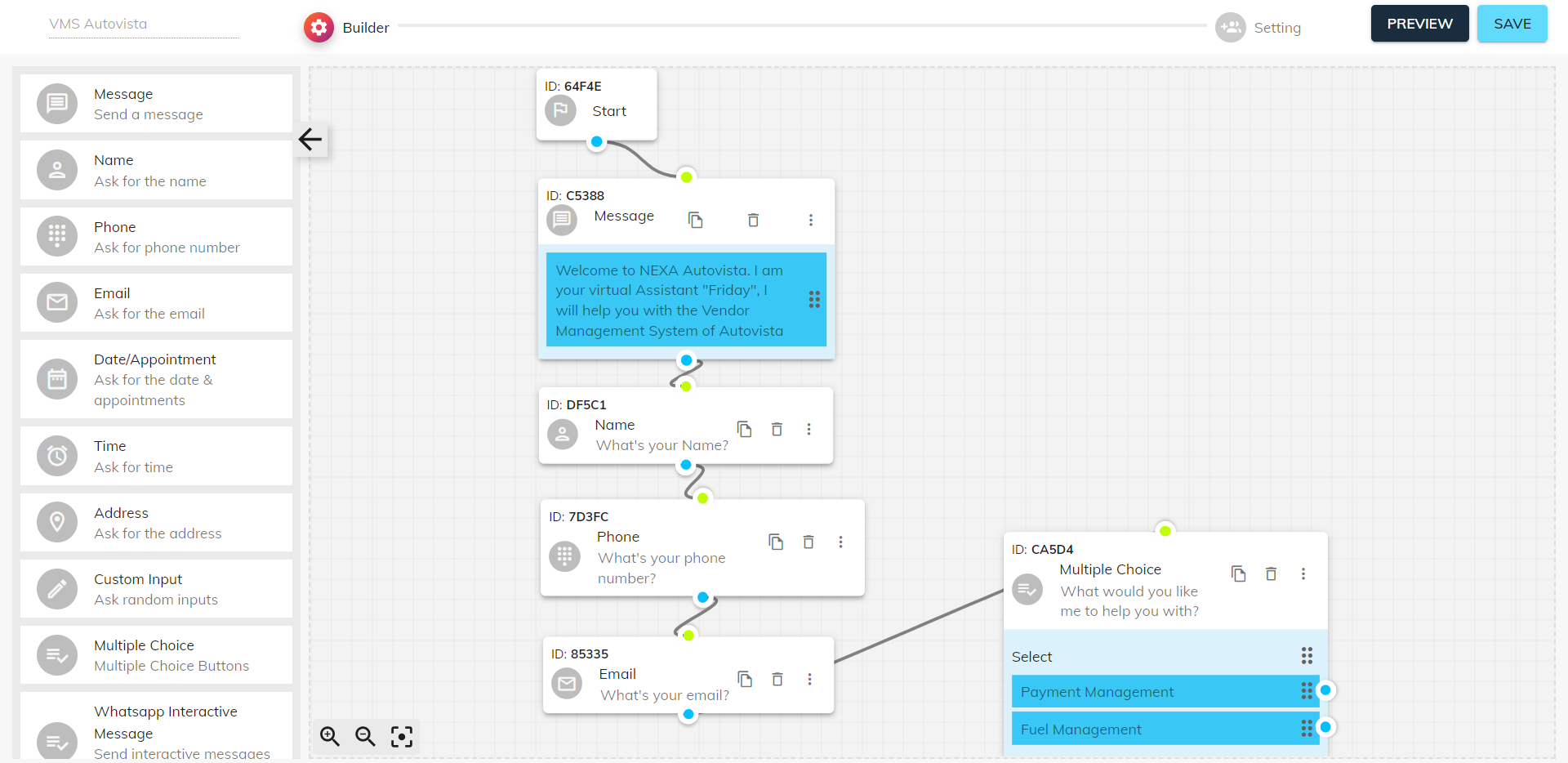
Step 6 - After creating the flow you can save the flow by clicking the save button on the top-right of the screen, you can also preview the bot by clicking the preview button beside the save option and your chatbot is ready!
- In every component, there is a lead qualifier filter, which means that businesses decide which potential customers are most likely to make a purchase. It's a crucial part of the sales funnel, frequently gathering several leads but only converting a fraction of them. The chatbot does that for you as it asks questions from the user and tracks client conversations instead of looking into the patterns of every customer.
- There is also a filter for leads, where you(the business) know that the particular information will be a lead for you to expand your business.
- Additionally, you can download the report of the conversations that the bot has, send emails, export the data to google sheets and generate transcripts.