NLU Engine Analytics
-
NLU Engine
The NLU (Natural Language Understanding) Engine Analytics section provides comprehensive insights into the performance and usage of the NLU engine within the system. It includes data on intent recognition, response accuracy, and overall system performance, helping to optimise and fine-tune the NLU engine for better user interaction and satisfaction.
-
Main Components
- Intent Insights
- Intent Trends
- GenAI Analytics
- NLU Engine Queries
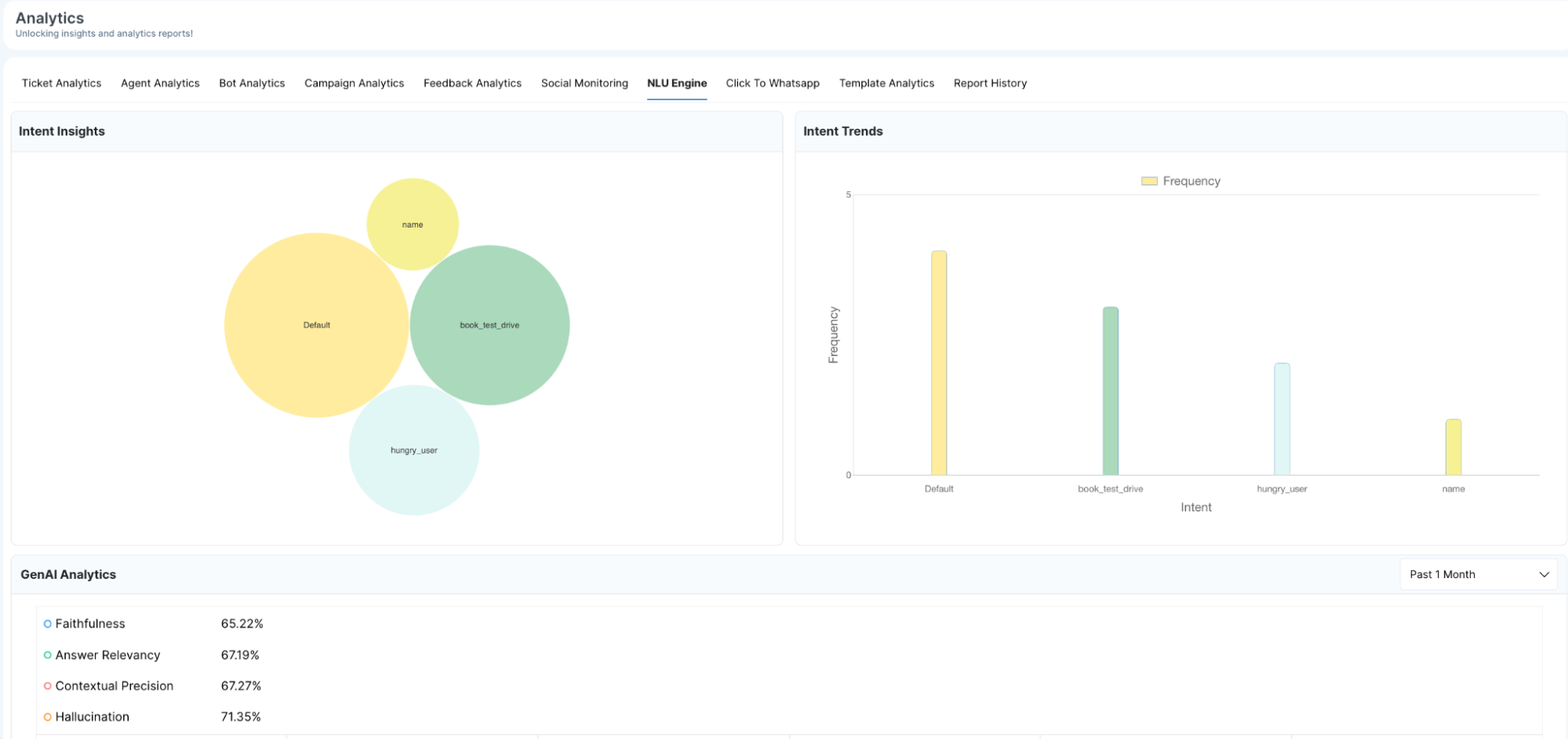
-
Intent Insights
- Intent Insights:provides a visual representation of the different intents recognized by the NLU engine. This section uses a bubble chart to display various intents, with each bubble's size corresponding to the frequency of that intent's occurrence.
- Bubbles: Each bubble represents a specific intent.
- Size: The size of each bubble indicates how often the intent is detected. Larger bubbles denote more frequent intents.
- Labelling: Each bubble is labelled with the intent name for easy identification.
-
Intent Trends
- Intent Trends: Displays the frequency of each intent over a selected period, helping to identify patterns or shifts in user queries. This section uses a bar chart to illustrate how often each intent is triggered.
- X-Axis (Intent): Lists the different intents recognized by the system.
- Y-Axis (Frequency): Indicates the number of times each intent has been triggered.
- Bars: Each bar represents the frequency of a specific intent.

-
GenAI Analytics
- GenAI Analytics: Provides detailed metrics on the performance of the Generative AI responses. This section includes several key performance indicators (KPIs) and their trends over time.
- Faithfulness: Measures how accurately the AI responses reflect the intended meaning or informations.
- Answer Relevancy: Assesses how relevant the responses are to the user's query.
- Contextual Precision: Indicates how well the responses fit the context of the query.
- Hallucination: Tracks instances where the AI generates information not grounded in the provided context or data.
- Each KPI is displayed with:
- Percentage Value: Shows the current performance metric as a percentage.
- Trend Graphs: Displays the historical performance of each metric over time, helping to identify trends or issues.
- Average Performance
- A bar chart summarises the average performance across all four KPIs, providing a quick overview of the system's overall effectiveness.
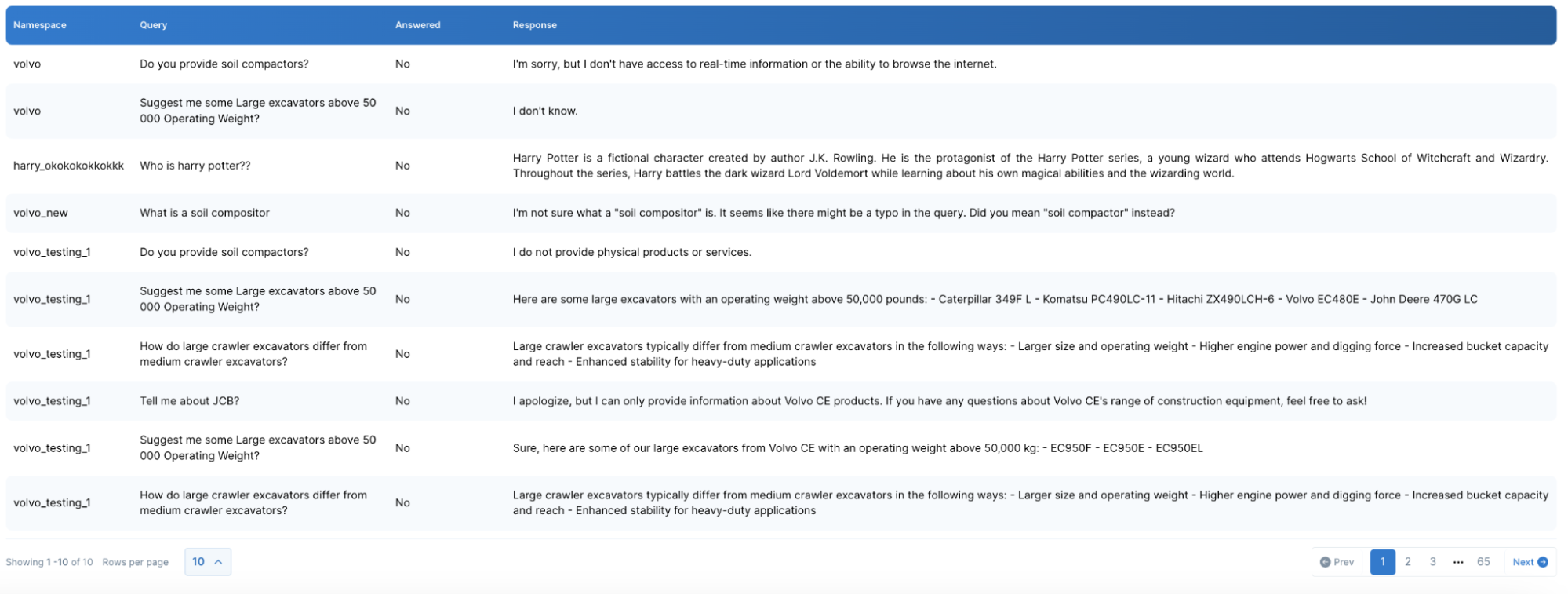
-
NLU Engine Queries
- NLU Engine Queries Section lists individual queries processed by the NLU engine, detailing the interaction between the user and the system.
- Namespace: Specifies the context or domain of the query.
- Query: The exact user input or question.
- Answered: Indicates whether the query was answered (Yes/No).
- Response: The AI's response to the query.
- A pie chart visualises the proportion of answered vs. unanswered queries, giving insight into how effectively the NLU engine handles user inputs.
Performance Metrics:
- Several additional metrics provide a deeper understanding of the NLU engine's performance:
- Inferences (Count): The total number of inferences made by the NLU engine over time.
- Response Time (ms): The time taken by the NLU engine to respond to user queries, displayed in milliseconds.
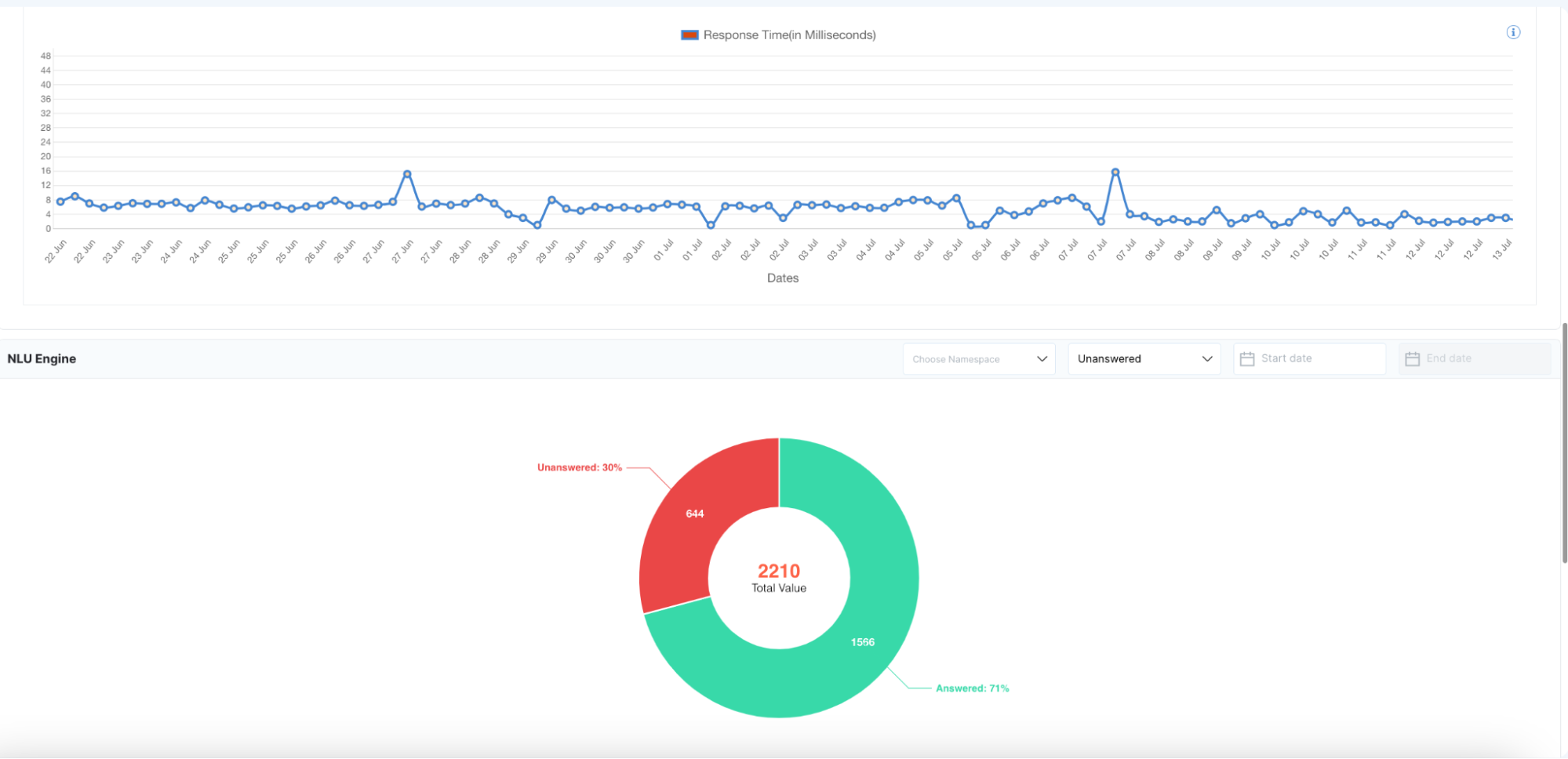
Usage Guide
- To navigate and interpret the NLU Engine Analytics section:
- Intent Insights: Use the bubble chart to identify the most common intents and their relative frequencies.
- Intent Trends: Analyse the bar chart to understand the trend of each intent over time.
- GenAI Analytics: Review the performance metrics and trend graphs to assess the quality of AI responses and identify areas for improvement.
- NLU Engine Queries: Examine the query logs and pie chart to ensure all user inputs are handled effectively and to identify any common issues with unanswered queries.
Thank you for your feedback!
We appreciate your feedback!