Template Analytics
- The Template Analytics feature in the Chat360 platform provides detailed insights into the performance of message templates used in communication campaigns. This feature helps users monitor the success and failure rates of their template messages, enabling them to optimise their messaging strategies for better engagement and outcomes.
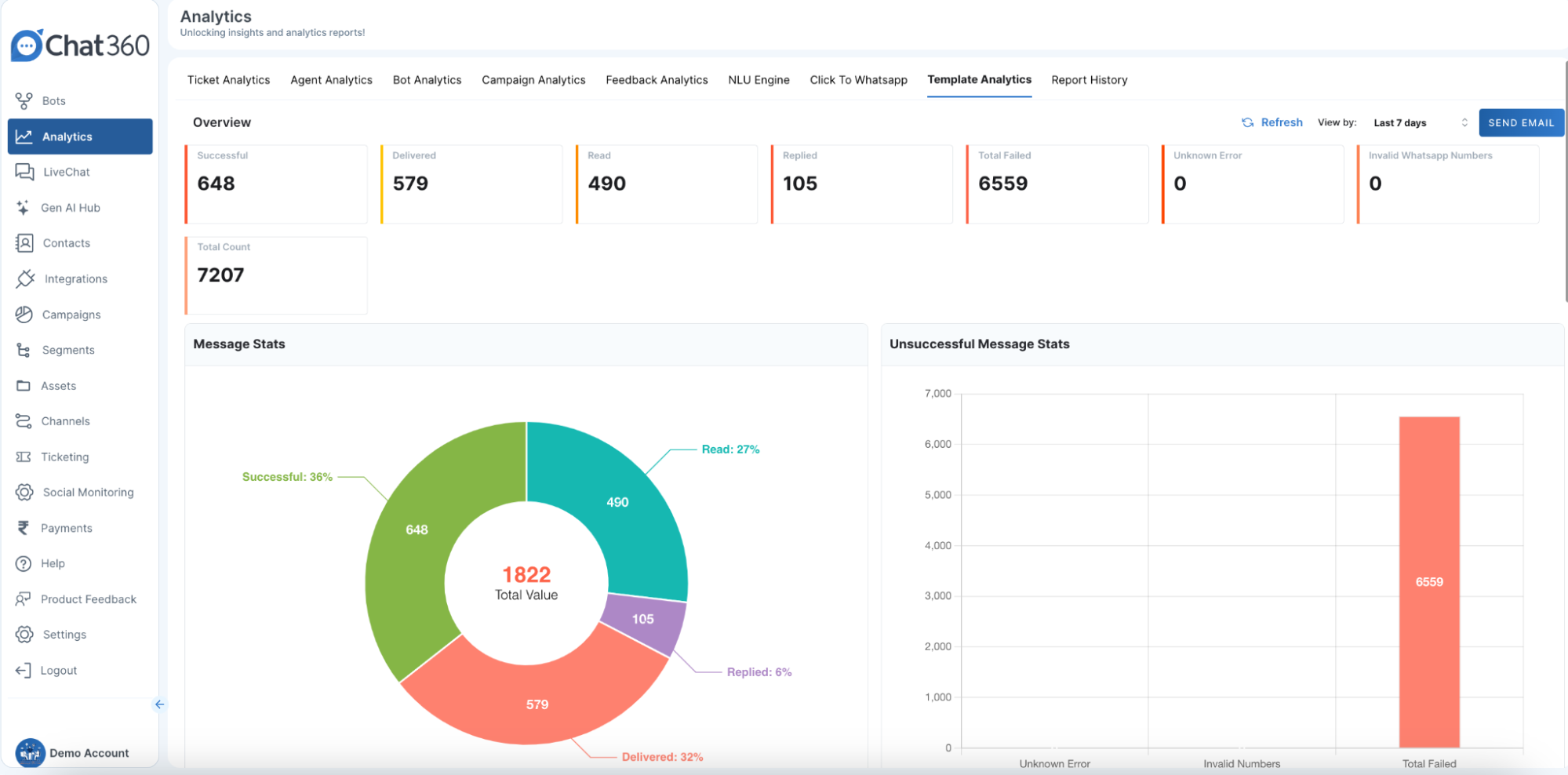
Key Features
- Successful
- Delivered
- Read
- Replied
- Total Count
- Total Failed
Displays the number of successfully sent messages. Provides an overview of effective message deliveries.
Indicates the number of messages successfully delivered to recipients.Measures the reachability of the message templates.
Shows the number of messages that were read by recipients. Assesses the engagement level of the messages.
Reflects the number of messages that received replies from recipients.Evaluates the responsiveness and interaction prompted by the messages.
Total number of messages sent.Provides a comprehensive count of all messages processed.
Number of messages that failed to be delivered. Identifies issues in message delivery for further analysis and improvement.
-
Error Statistics
- Unknown Error
- Invalid WhatsApp Numbers
- Visualisation
- Unsuccessful Message Stats
Counts the number of messages that failed due to unknown errors. Helps in diagnosing unexplained delivery failures.
Counts the number of messages that failed due to invalid WhatsApp numbers. Ensures the accuracy of contact information.
A pie chart visualising the distribution of successful, delivered, read, and replied messages. Provides a visual summary of message performance metrics.
A bar chart illustrating the count of failed messages due to various reasons. Helps in quickly identifying the main causes of message delivery failures.
-
Navigation
- View by
- Filters
- Send Email
- Export Data
- Export Data
- Usage
- Access Navigate to the "Analytics" section and select "Template Analytics" from the top menu.
- Customization: Users can filter data by time period and other criteria, and download reports for offline analysis.
- Monitoring: Regularly check template performance metrics to optimise messaging strategies and improve user engagement.
Allows users to filter data based on a specific time period. Enables time-based analysis to track performance over different periods.
Users can filter data based on specific criteria such as message status or type. Facilitates focused analysis on particular aspects of message performance.
Button to email the analytics report.Allows users to share the performance data conveniently.
Button to export the message performance data for further analysis. Enables offline analysis and reporting.
Button to export the message performance data for further analysis. Enables offline analysis and reporting.