Omnichannel and PII
1. PII (Personally Identifiable Information) Overview:
Definition: Any data that can identify an individual (e.g., names, phone numbers, email addresses, social security numbers).
Importance: Protecting PII is essential for maintaining customer trust and meeting regulatory standards.
What is PII Masking?
- Phone numbers appear as "XXX-XXX-7890".
- Email addresses are shown as "****@domain.com" in chats or communications.
Definition: The process of concealing sensitive information, making it visible only to authorised users.
Examples:
Purpose: Protect sensitive data from unauthorised users while ensuring it remains accessible to those with proper permissions.
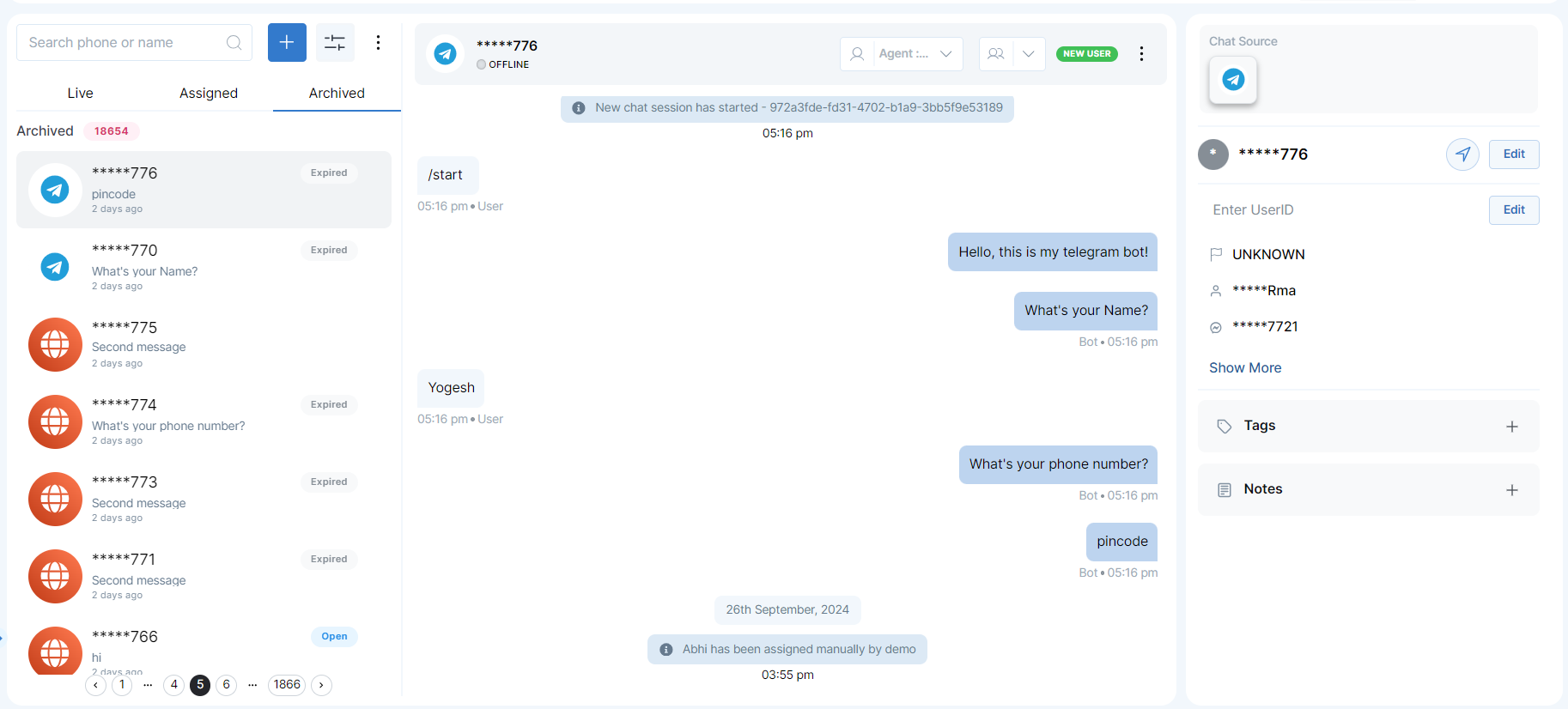
Key Benefits of Enabling PII Masking:
- Enhanced Customer Privacy:
- Regulatory Compliance:
- Risk Mitigation:
Steps to Enable PII Masking in Chat360:
- Go to Settings: Log in to your Chat360 account and navigate to the Settings tab in the dashboard.
- Configuration: Inside the Settings menu, select Configuration.
- Scroll to the Bottom: Scroll down to the bottom where you will find the option for PII (Personally Identifiable Information).
- Enable PII Toggle: You will see toggle options for roles like Admin, Agent, and Team Manager. Enable the toggle for the respective roles to enforce PII masking.
- Save Changes: Don’t forget to click Save to apply the changes.
Masking sensitive information ensures customer data is protected from unauthorised access, enhancing trust and safeguarding privacy. Only authorised users, such as administrators, can view full details.
PII masking helps businesses comply with data privacy laws like GDPR and CCPA, avoiding legal penalties by ensuring customer data is handled securely.
PII masking reduces the risk of data breaches and prevents accidental exposure by agents, protecting sensitive information from unauthorised users.
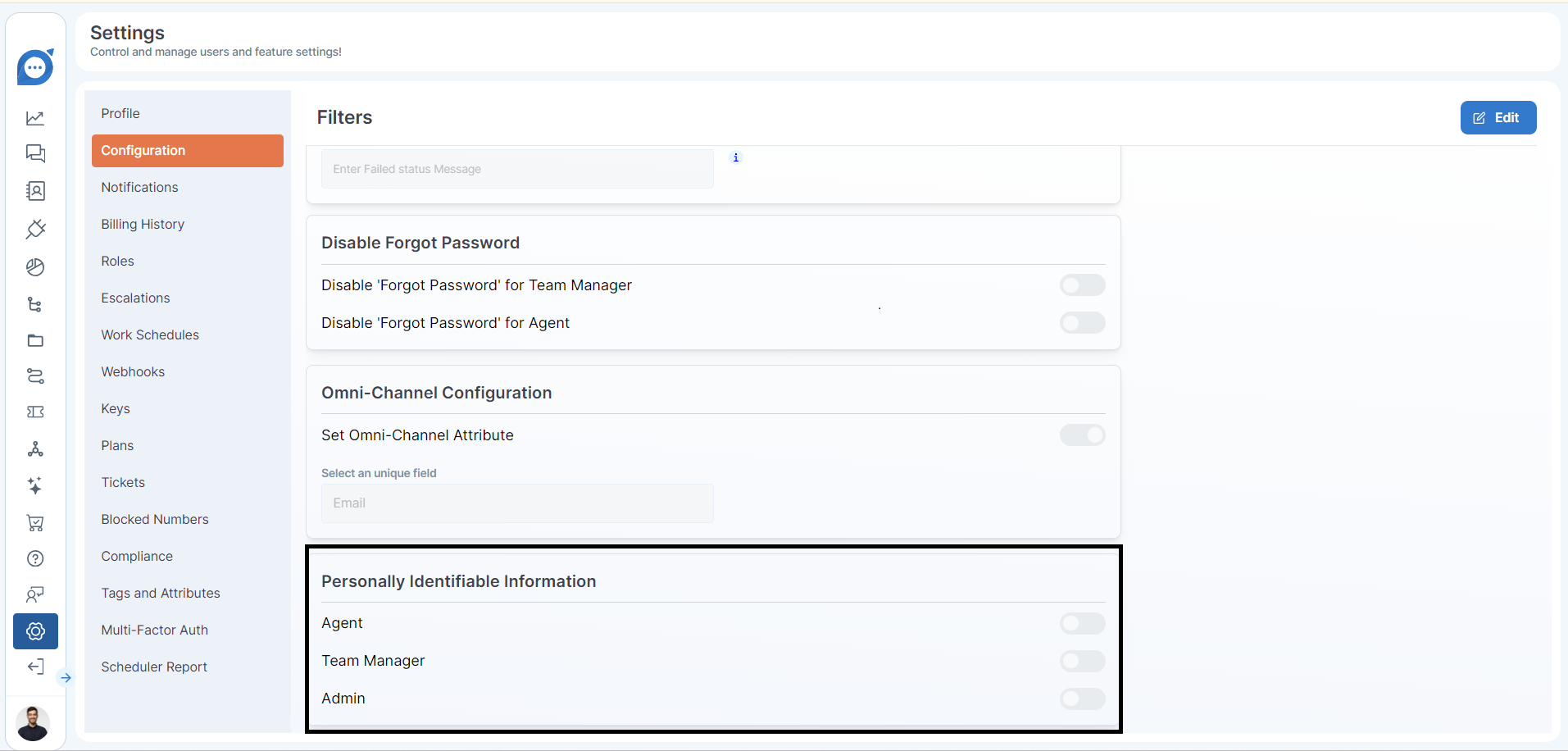
Add Attributes from Tags and Attributes:
- After the toggle is enabled, go to Tags and Attributes.
- Add necessary attributes or variables like @user_name or @user_number to be used within the platform.
Enable PII Toggle:
- Once you've added the attributes, ensure the PII Toggle is turned ON for masking sensitive information.
- This will protect sensitive data, such as phone numbers or email addresses, by applying PII masking.
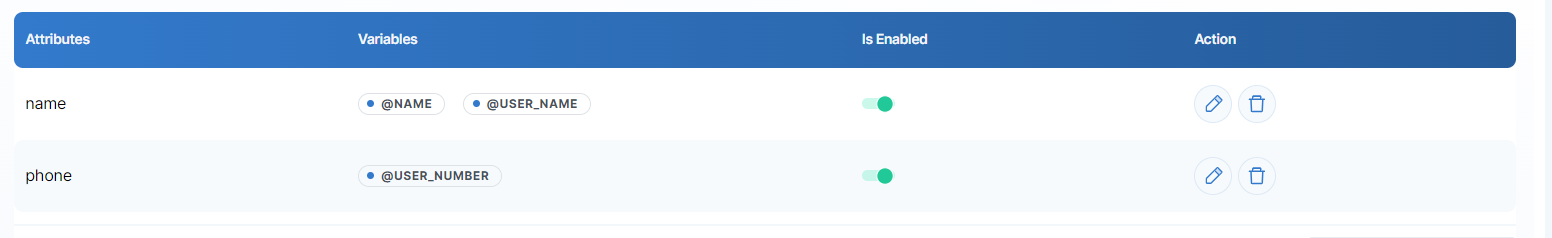
Once enabled, all personal data will be masked in your system for roles where the toggle is active. This provides an extra layer of security, ensuring that sensitive information is handled properly and protected at all times.
2. Omnichannel: Set up a unique attribute to identify the user
- Omni-Channel Integration Overview:
Key Benefits of Omni-Channel Integration:
- 1. Centralised Management:
- All customer conversations from different channels are accessible in one dashboard.
- Users can respond to messages across platforms without needing to switch between multiple apps, improving workflow and reducing complexity.
- 2. Enhanced Analytics:
- Provides unified data insights by tracking performance metrics across all communication channels.
- This centralised data helps businesses better understand customer interactions, behaviours, and preferences, leading to more informed decisions.
- 3. Improved Efficiency:
- Simplifies communication processes by consolidating all channels into one interface, reducing the time spent navigating between different platforms.
- Increases productivity by offering a streamlined experience for managing customer conversations, ultimately leading to faster response times and better service delivery.
Omni-channel integration enables users to sync various communication channels (such as WhatsApp, Facebook, Email, etc.) into a single platform. This provides a unified view of customer interactions, making it easier to manage and respond to conversations across multiple platforms.
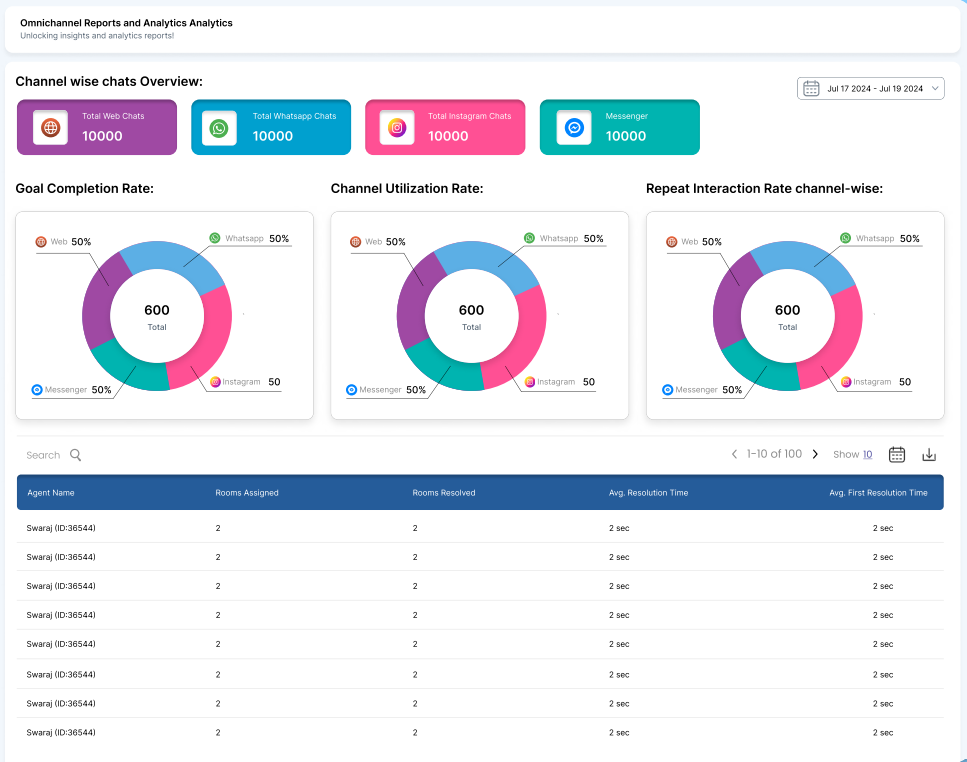
Customer Insight in the Customer Hub:
Enhanced Customer Profiling: Omni-channel integration provides a detailed profile of customers by consolidating data from all communication channels. This allows businesses to gain deeper insights into individual customer preferences, behaviours, and communication patterns, enabling more personalised and effective interactions.
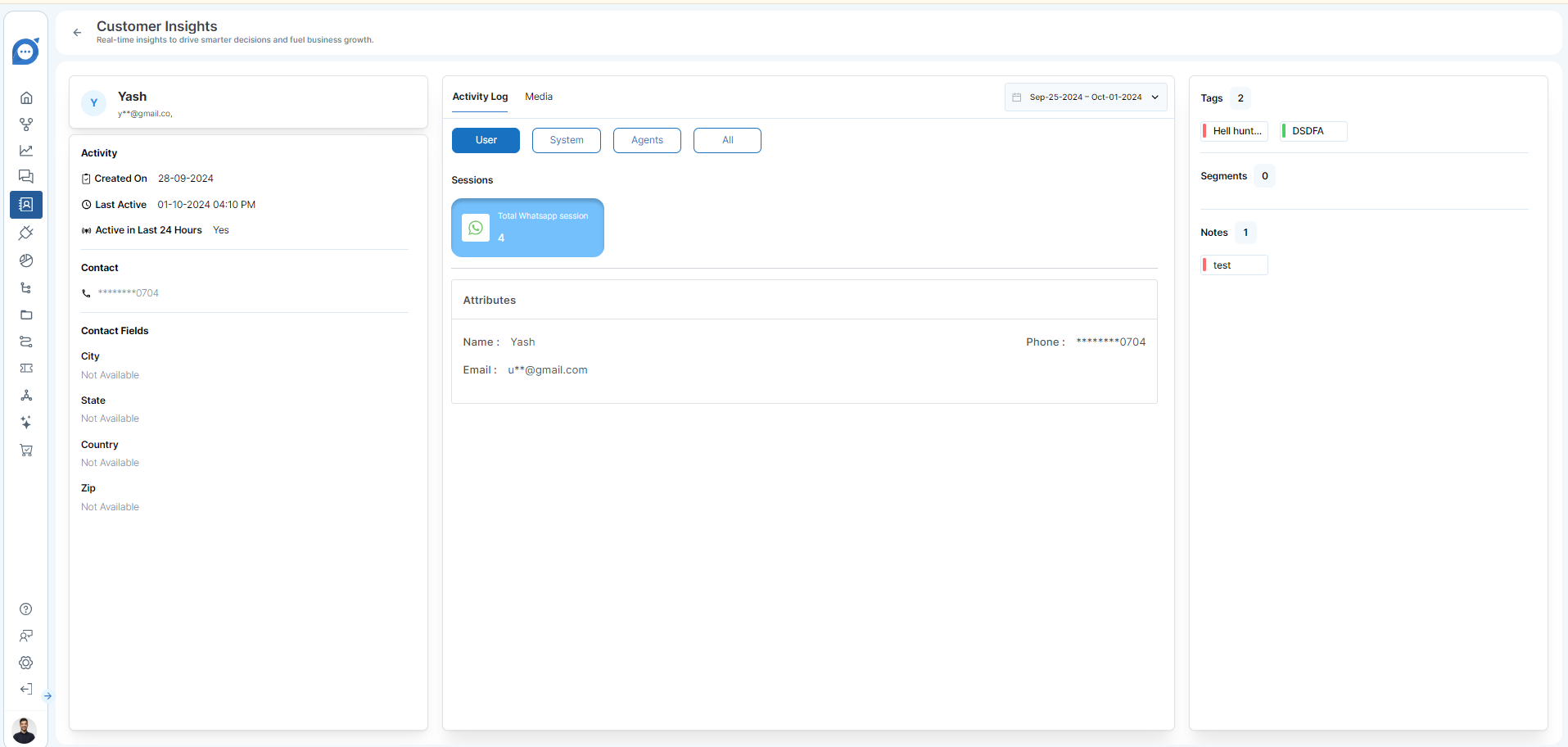
Steps to Add Omni-Channel Attribute Based on Mobile Number or Email:
- Go to Settings:
- Open Configuration:
- Browse for Omni-Channel Configuration:
- Add Email or Phone Number:
Log in to the Chat360 dashboard and navigate to the Settings option in the menu.
In the Settings section, look for the Configuration tab and click to open it.
Scroll through the configuration options until you find Omni-Channel Configuration.
In the Omni-Channel Configuration section, you will find the fields where you can add customer details like email or mobile number. Input the desired information.
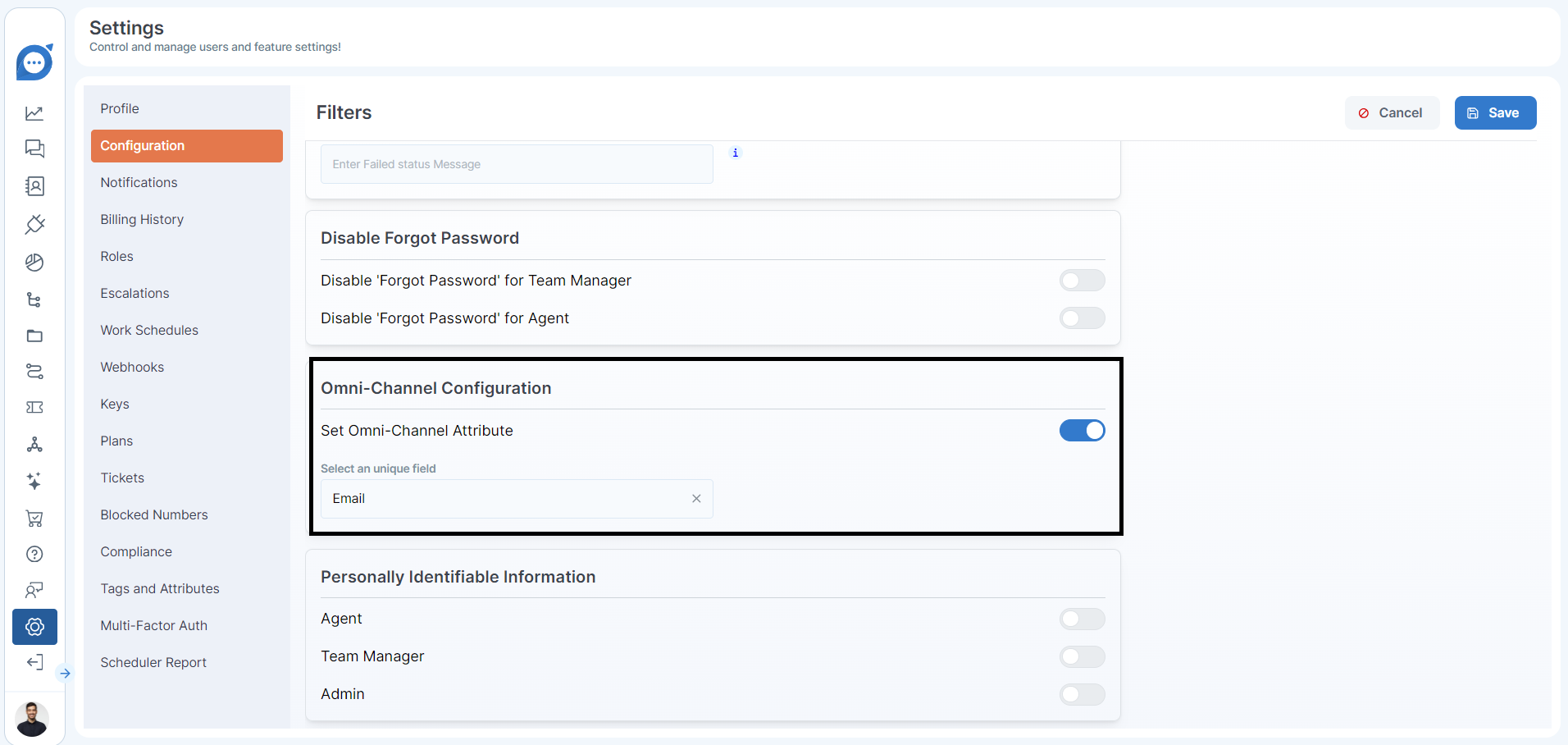
Enable the Toggle:
After entering the email or phone number, turn the Toggle ON to activate the attribute for Omni-Channel synchronisation.