Private Note
-
What is a private note?
- To edit or delete a note, click on the three dots next to the note and select the appropriate action.
A private note is an internal message that agents and team managers can use for communication within a chatroom. It is not visible to the end user but helps provide context when reassigning chats between agents.
For example, if a Team Manager reassigns a chat to another agent, they can add a private note to share important details about the conversation.
How to add a private note?
1. Open the chatroom where you want to add a note.
2. On the right side, click on the "Notes" option.
3. Click on the "+" (Add Note) button.
4. Enter the note content and click "Add".
5. The note will now appear under the "Notes" section.
Editing or Deleting a Private Note
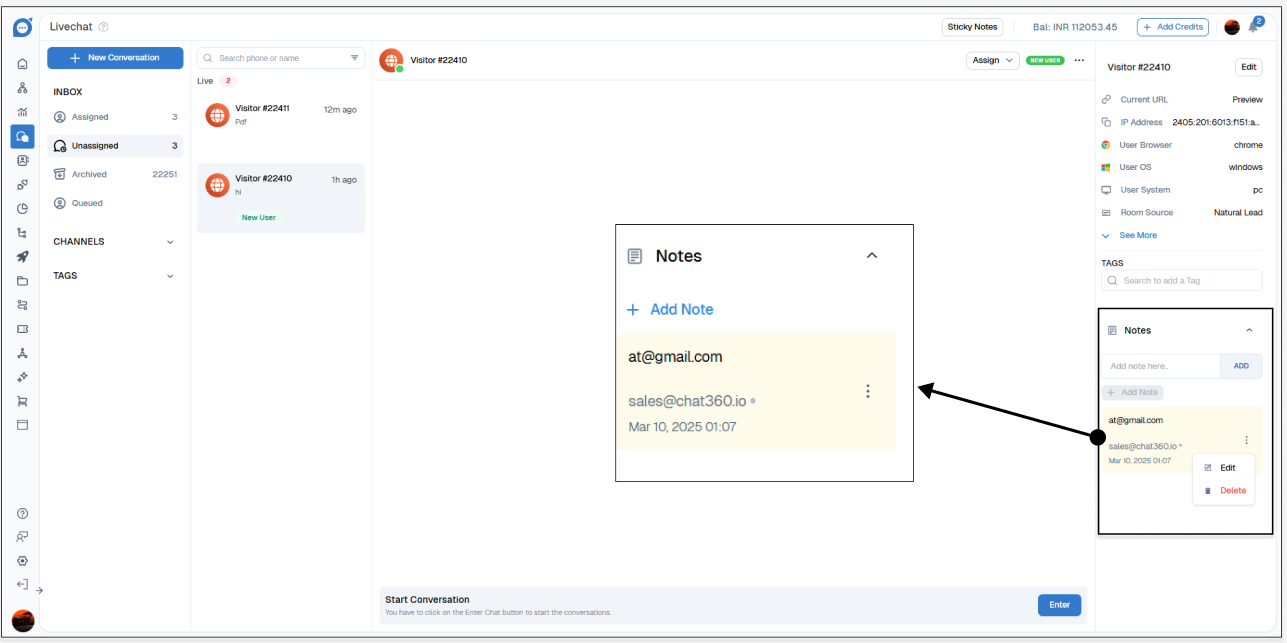
Thank you for your feedback!
We appreciate your feedback!