Sticky Notes
What is Sticky Notes?
Sticky Notes is a feature within Live Chat designed to highlight important points or remind agents and admins of crucial events or details. It functions like real-world sticky notes, helping teams stay organized and efficient.
-
How to Use Sticky Notes in Live Chat
- 1. Go to Live Chat - Open the Live Chat section
- 2. Select a Chat - Choose any chat from Live, Assigned, or Archived categories.
- 3. Locate Sticky Notes -
- At the top-right corner, find the Sticky Notes option
- Click on it to view previously saved notes in the right panel.
Accessing Sticky Notes?
Creating a New Sticky Note
1. Click on the plus (+) sign in the Sticky Notes panel.
2. Enter details for the note.
3. Click ‘Add’ to save the sticky note.
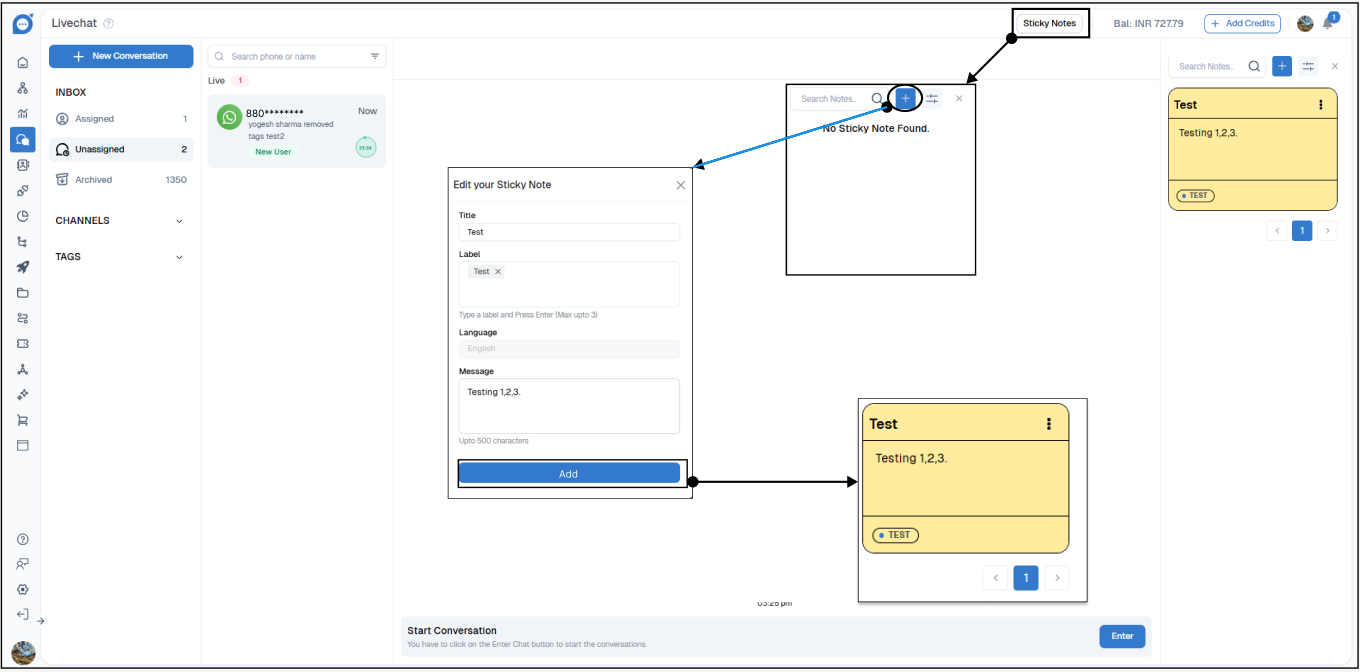
Editing a Sticky Note
1. Click on the three dots in the top-right corner of the note.
2. Select Edit to modify details.
3. Click Save after making changes.

Use Cases of Sticky Notes
- Storing Customer Details - Save important information like account numbers, preferences, or previous interactions.
- Task Reminders - Keep track of follow-up actions or pending tasks.
- Admin-Assigned Reminders - Admins can leave important instructions for agents, such as meeting schedules or task deadlines.
Thank you for your feedback!
We appreciate your feedback!