Send Facebook Leads Instantly on WhatsApp
- Connect with Facebook: Fill out the form and click on "Connect with Facebook".
- Configure a Template: Once your Facebook account is connected, configure a template to be triggered when a new Facebook lead is generated.
- Select FB Page:Choose the relevant Facebook page at the top.
- Select Ad Form:Choose the ad form configured for the Facebook ad.
- Template Configuration:
- Click on "Configure Template".
- Choose the mapping field: Email, Full Name, or Phone Number.
- Select the media as per the template requirements.
- Fill out the parameters.
- Click "Save".
- Enable and Save:Check the "Enable" field and click "Save". Now, the configured template will be triggered for every form filled.
- Chat360 App Connection: Ensure the Chat360 App is connected to the Business Manager. To do this:
- Open your Facebook business account.
- Navigate to Integrations > Lead Access > CRM.
- If the Chat360 App is not connected, search for Chat360 and connect it.
- FB Page Visibility: If the Facebook page is not visible on Chat360, verify that you have admin access to both the Facebook page and the Facebook business account.
Revolutionize your ad campaigns with our Ad-to-WhatsApp Integration! Effortlessly create Facebook ads, and when users engage, an instant WhatsApp template sparks a conversation. Seamlessly transition from ad to chat, nurturing leads and driving conversions.
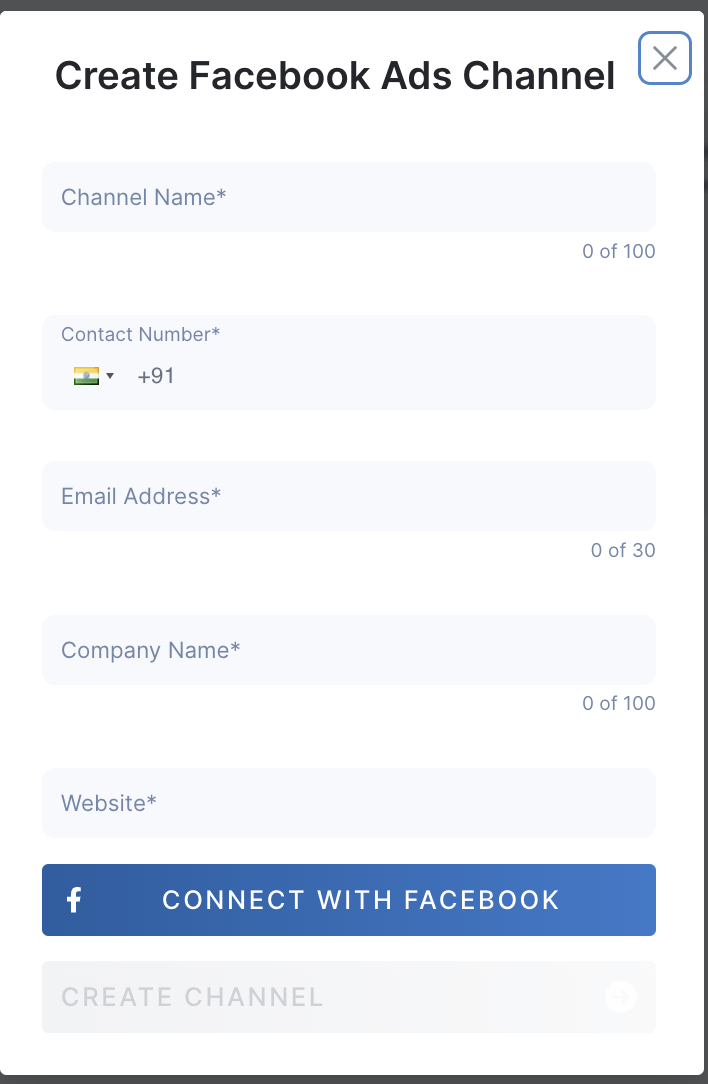
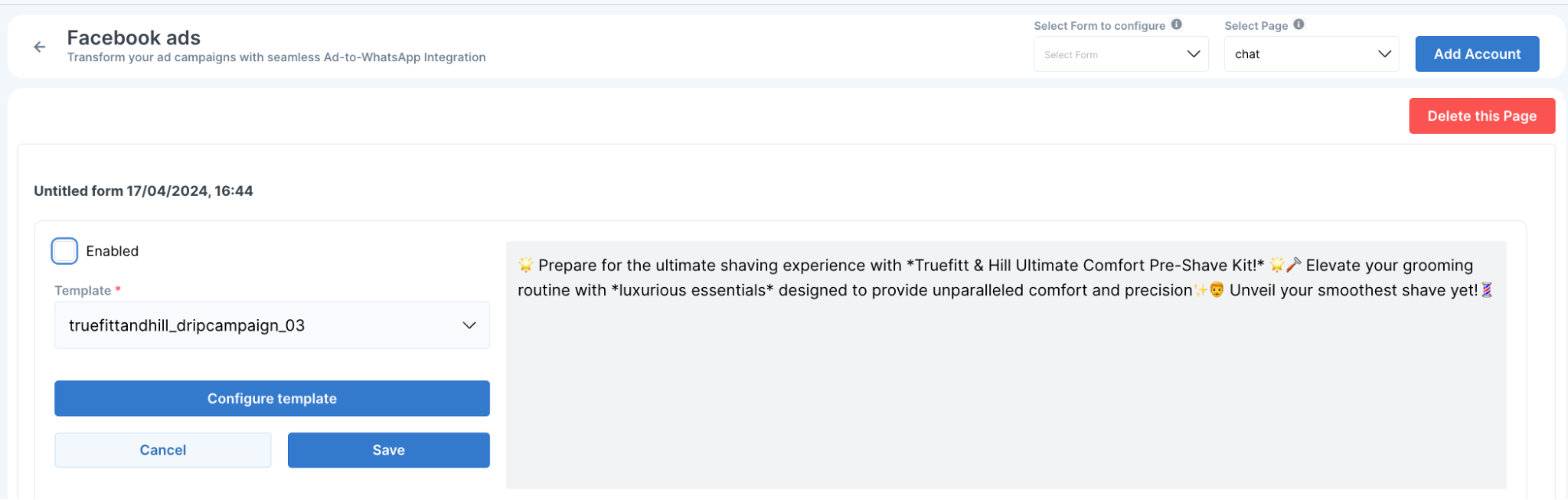
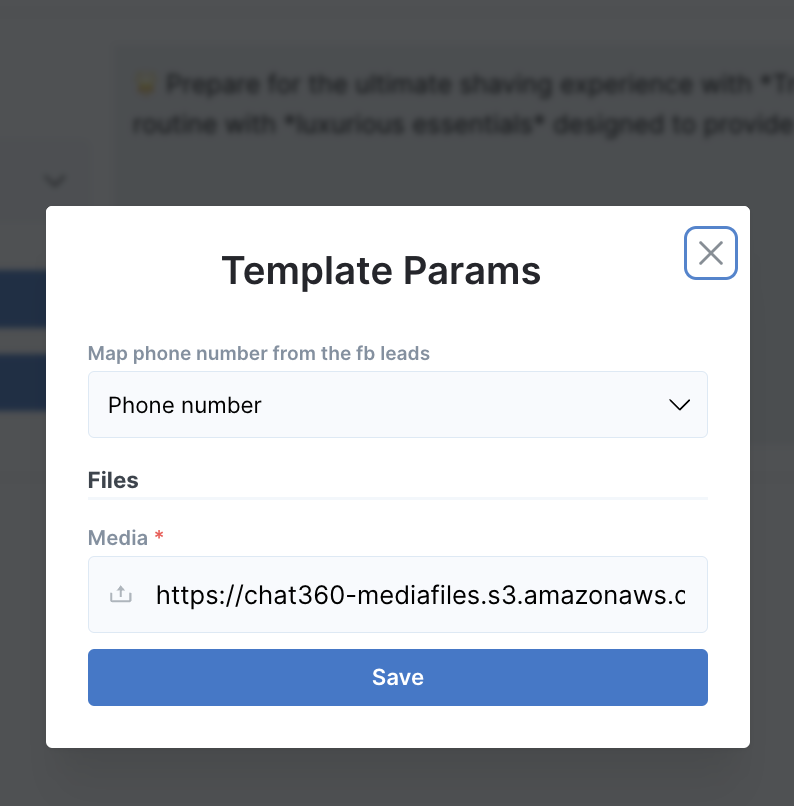
Important Notes
Thank you for your feedback!
We appreciate your feedback!